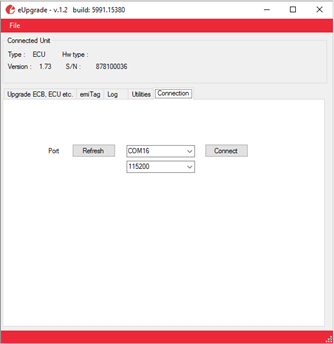Instructions for firmware update
This page described how to upgrade the firmware in EMIT hardware.
- Download and install FDTI USB-driver from http://www.ftdichip.com/Drivers/CDM/CDM21228_Setup.zip
- Download and install eUpgrade from http://emittiming.cloudapp.net/software/eUpgrade.1.2.6233.24729.exe
NOTE: For the following steps you need to be connected to internet since firmware is downloaded online while upgrading
- Connect the hardware to upgrade by USB to the computer with eUpgrade
- Turn on the hardware
- Start eUpgrade
- Choose tab "Connection" and choose the correct COM-port there and 115200 baud
- Version and Serial number of the connected hardware is shown in the top part of eUpgrade (see example image below)
- Select the first tab (Upgrade ECB, ECU etc...)
- Click "Get SW"
- Choose the last available firmware
- Check: "Auto upgrade after successful transfer"
- Click "Transfer"
- The list to the right will get green line by line as the firmware is transferred.
Go get some coffee
- The connected hardware will beep and reboot after successful update